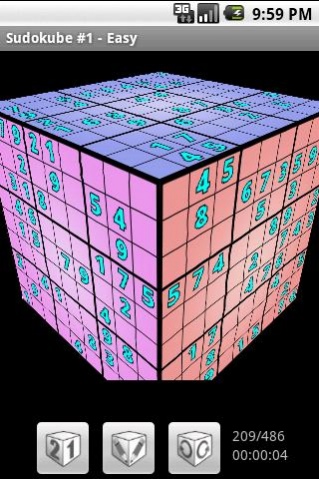Sudokube - 3D Sudoku 1.0.5
Paid Version
Publisher Description
On SALE for limited time! First 1000 downloads save 33%!
Free demo available. Search for Sudokube Demo.
Sudokube is a Sudoku in 3D! This game offers a unique and challenging twist on the hugely popular Sudoku game. Each puzzle consists of a cube with a Sudoku puzzle on each side, with the added challenge that the numbers on the edge are shared across adjacent faces of the cube. Don't waste your time playing regular Sudoku on your phone or tablet - save that for pen and paper and play Sudokube instead.
Sudokube can generate an unlimited number of puzzles with 4 different difficulty levels. The game has been optimized to run on all screen sizes, from small QVGA screens to large screens found on tablets.
No Advertisements.
The following permissions are requested:
Internet: Used to check for updates to the application
Network state: Used to check for an internet connection prior to checking for updates
Wakelock: Provides user with the option of keeping the screen on during game play.
About Sudokube - 3D Sudoku
Sudokube - 3D Sudoku is a paid app for Android published in the Puzzle & Word Games list of apps, part of Games & Entertainment.
The company that develops Sudokube - 3D Sudoku is Highway North Interactive. The latest version released by its developer is 1.0.5. This app was rated by 7 users of our site and has an average rating of 4.7.
To install Sudokube - 3D Sudoku on your Android device, just click the green Continue To App button above to start the installation process. The app is listed on our website since 2011-08-06 and was downloaded 193 times. We have already checked if the download link is safe, however for your own protection we recommend that you scan the downloaded app with your antivirus. Your antivirus may detect the Sudokube - 3D Sudoku as malware as malware if the download link to com.highwaynorth.sudokube is broken.
How to install Sudokube - 3D Sudoku on your Android device:
- Click on the Continue To App button on our website. This will redirect you to Google Play.
- Once the Sudokube - 3D Sudoku is shown in the Google Play listing of your Android device, you can start its download and installation. Tap on the Install button located below the search bar and to the right of the app icon.
- A pop-up window with the permissions required by Sudokube - 3D Sudoku will be shown. Click on Accept to continue the process.
- Sudokube - 3D Sudoku will be downloaded onto your device, displaying a progress. Once the download completes, the installation will start and you'll get a notification after the installation is finished.